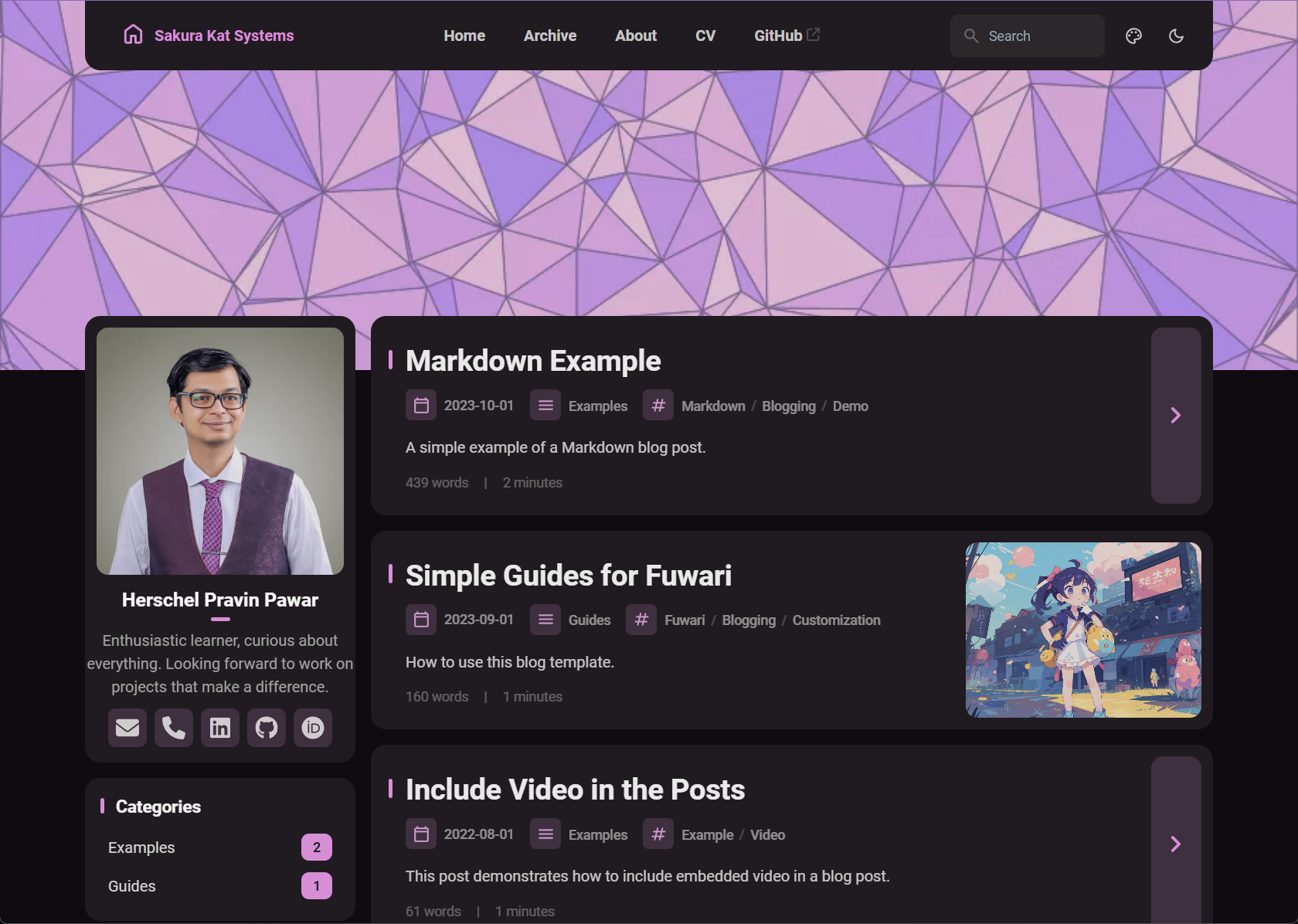
This is the first post of the website (and it’s going to be a rant lol).
The rant
I’ve tried many times to make a website from scratch, but I always ended up abandoning it. 1 2 3 4
Writing Rust might be a pain in the ass, but once it compiles, I can be pretty sure it will work as I intended it to. This wasn’t the case for me while writing TypeScript. Some might call it a “skill issue,” but I consider it a flaw in the language itself. I know that TypeScript != JavaScript/ECMAScript (what do people call it nowadays anyway?).
The “skill issue” and my experience
I wanted to display my CV on the website, that was the main why I created the website. This blog is just a side product. I had already spent a while “customizing” the Typst template. Being a programmer, I wanted to make sure there’s only one source of truth, in other words, the repo on my GitHub. So, I can use that to embed the PDF on the website. There were two problems so far, first I had to find a way to get the PDF, second I had to find a way to embed the PDF. I had a hunch that it should be possible since I’ve seen websites do it before. I just had to figure out how to do it.
Getting the PDF
The easiest way would’ve been if I could just use like an iframe or something to put the PDF where the content is
supposed to be.
So I tried using the iframe tag with src="<link here>"…
and I found out that embed is also a tag but, for whatever reason I thought I needed a JS library.
I found out that Mozilla has one!
“Thats great!
A library from the creators themselves!”,
I thought to myself thinking it will be easy.
I don’t like it when things that can be pre-rendered need to be rendered on the client.
So, I put the example code Mozilla gave in the front matter instead of in the web page.
Aaaaaaand it obviously didn’t work first try.
So, I tried a bunch of other things before giving up.
This is the part where I remembered that Typst has an NPM package with the same
name.
My brain at that time thought, “Oh, lets download the git repo somewhere and then use the typst package to compile the
PDF!”
So I took the most reasonable choice and downloaded the repo to node_modules since it can be cached if the need arises
and node_modules is usually in .gitignore.
I brushed off the idea of using git submodules since I will be the one responsible to keep the repo in sync.
Downloading the repository
At first, I searched the NPM pack repo for a library that is used to interact with git.
The first one I found hadn’t been updated in years.
So I thought the easiest way would be to execute shell commands.
I used exec from node:child_process to do it.
But I kept getting had by async and promises.
At first, it just worked somehow. So I made gist to show my friends what kind of monstrosity I wrote. After that, I tried to deploy it on cloudflare pages… and that’s where it started falling apart. The website failed to build.
After debugging for a while, I found out that the repo wasn’t being cloned. But it worked on my machine (HA! Classic.). At some point during debugging, I came to the conclusion that the problem is the shell command spawning, since thats the only async code I have. So, I put console logs everywhere.
Enter async hell
I spent hours trying to debug why I was getting everything correct when printing to console, but in the HTML generated,
the SVG was empty.
So, I tried to remove async functions all together by trying to run them in a blocking manner similar
to tokio’s 5 Runtime::block_on<F: Future>(&self, future: F) -> F::Output 6.
But nothing I found worked remotely as I intended. I was searching for a unicorn all the while I kept getting empty SVGs. I found out that the variable I was using to store the SVG was undefined.
As a Hail Mary, embraced the rightwards drift and put everything inside the callback functions for the happy path.
AND IT WORKED!
But now the problem was that the code was very ugly.
In an attempt to redeem myself, I tried to put all the logic into a single async function which uses async/await
syntax instead of callback.
That’s where I found out that using promise.then() and, .on('event') didn’t automatically make the code perform as
if it was sync.
It was still running all the sync code first and then all the async code.
Turning all the async functions into promises and using the async/await syntax made the code behave as I intended.
Redemption
The code looks good enough for me at the time of writing.
import MainGridLayout from "../layouts/MainGridLayout.astro";
import {i18n} from "../i18n/translation";
import I18nKey from "../i18n/i18nKey";
import {exec} from "node:child_process";
import {readFile, access} from "node:fs/promises";
import * as typst from "typst";
import {DOMParser} from "xmldom";
import * as util from "node:util";
import * as fs from "node:fs";
const execPromise = util.promisify(exec);
await execPromise("git --version").then(() => {
console.log("git is installed");
}).catch(() => {
throw new Error("git is not available");
});
const folder: "exists" | "not" = await access("node_modules/git/typst", fs.constants.F_OK)
.then(() => {
return "exists";
})
.catch(() => {
return "not";
});
if (folder === "exists") {
const {gitCloneOut, gitCloneErr} = await execPromise("git -C node_modules/git/typst pull");
} else if ("not") {
console.log("Cloning typst");
const {
gitCloneOut,
gitCloneErr
} = await execPromise("git clone https://github.com/pawarherschel/typst.git node_modules/git/typst");
}
await typst.compile("node_modules/git/typst/cv.typ", "node_modules/git/typst/output/cv.svg", {
fontPath: "node_modules/git/typst/src/fonts/",
});
const svgString = await readFile("node_modules/git/typst/output/cv.svg", "utf-8");
if (svgString === "") {
throw new Error("Empty svg string");
} else {
const svgStringPreview = svgString.substring(0, 20);
console.log(`svg string: ${svgStringPreview}}`);
}
const parser = new DOMParser();
const dom = parser.parseFromString(svgString, "image/svg+xml");
const svgElement = dom.documentElement;I miss the utility functions and standardized utility classes like Option<T> and Result<O, E>.
But it is what it is.
Afterword
Hey kat, you started by trying to embed the PDF, but you ended up using SVG instead?
Uh, OK, so, IDEALLY, I’d like to export to HTML, so all the wonderful styles can be applied to the CV. However, at this point, Typst doesn’t support exporting to HTML. There is an active RFC where the latest comment was last month.
The CV looks fine in light mode, but it’s horrible in the dark mode.
The next update I’d like to make is somehow querying the Typst document to extract out the components and rendering them with HTML. That way it would be less fragile, and it should load even faster. Since Typst is written in Rust, I might be able to get the AST if I use the Typst crate. However, I haven’t done any research about the feasibility related to that + I still need to finish my research.
