
IMPORTANTPlease wait for the Bluesky embeds to load to avoid the content shifting while reading.
Prerequisite Knowledge
WSL with NixOS running
Basic understanding of:
- Virtualization
- Linux
- Nix/NixOS
Introduction
I wanted to rice my laptop without turning it on. I thought, “Hey, I can just make a VM in Hyper-V”. “I already use NixOS on WSL2, so I can reuse the VHDX for the VM!” — or so I thought. Then, I quickly found out I can’t just reuse it.
Why Hyper-V?
Hyper-Vis a type 1 hypervisor made by Microsoft for Windows machines. WSL’s v2 runs on Hyper-V.I wanted to use what I already had on my machine, that means I get the privilege of using Hyper-V (yay /s).
I didn’t want to install VMWare or god forbid Oracle VirtualBox.
Let’s create the VM together!
- enable
Hyper-Vusing this guide https://techcommunity.microsoft.com/blog/educatordeveloperblog/step-by-step-enabling-hyper-v-for-use-on-windows-11/3745905 click new > Virtual Machine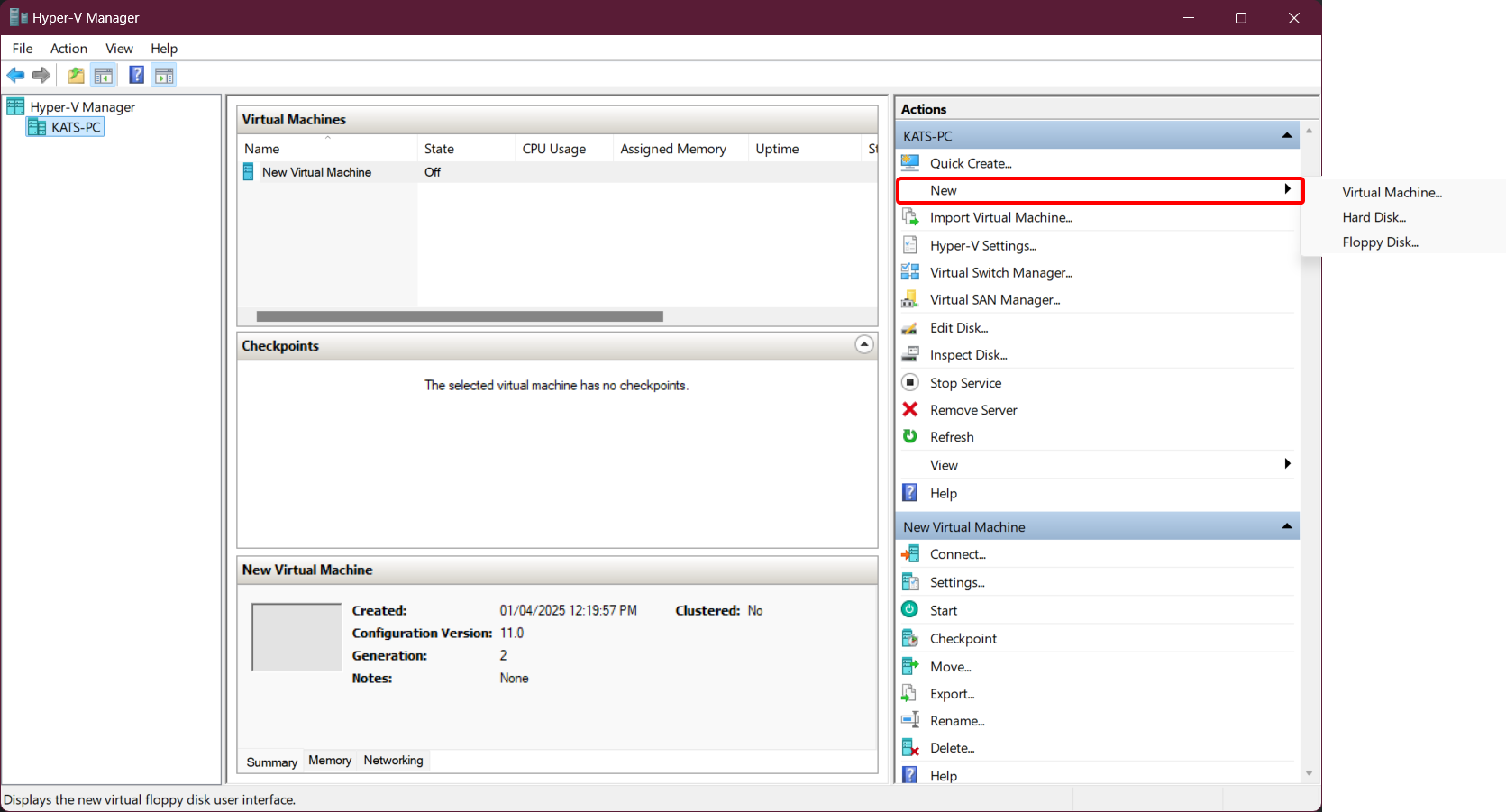
nextnext- Specify Generation: let’s just pick
Generation 2. - Assign Memory: 10 GB should be enough, so 10*1024
- Configure Networking: let’s pick the default switch
- Connect Virtual Hard Disk: hm, I’m not sure where my WSL’s VHDX is.
- Open
C:\in file explorer right click > WizTree- Locate
VHDXfile format on the right panel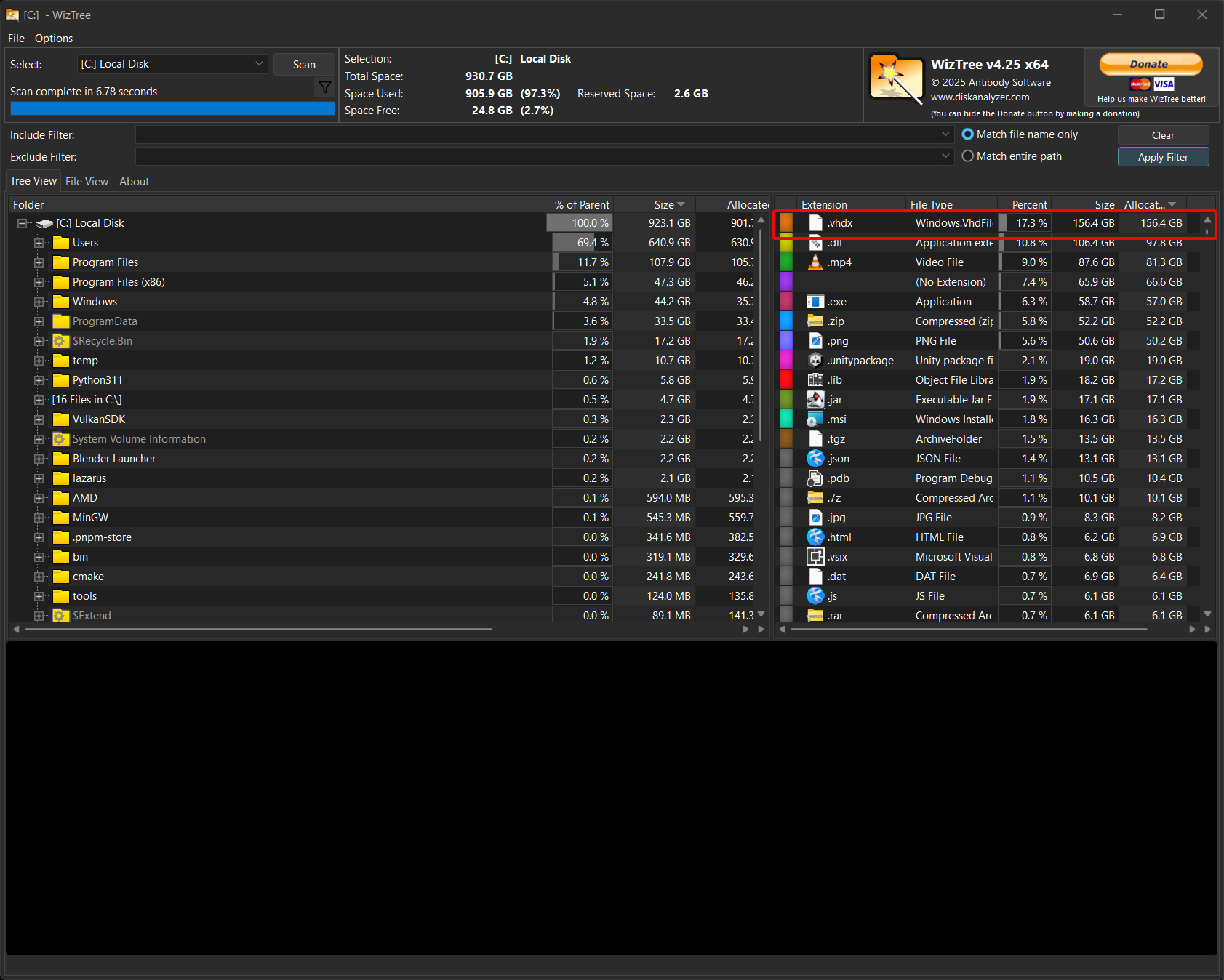
right click > select- Voilà!
Found the VHDX WSL uses
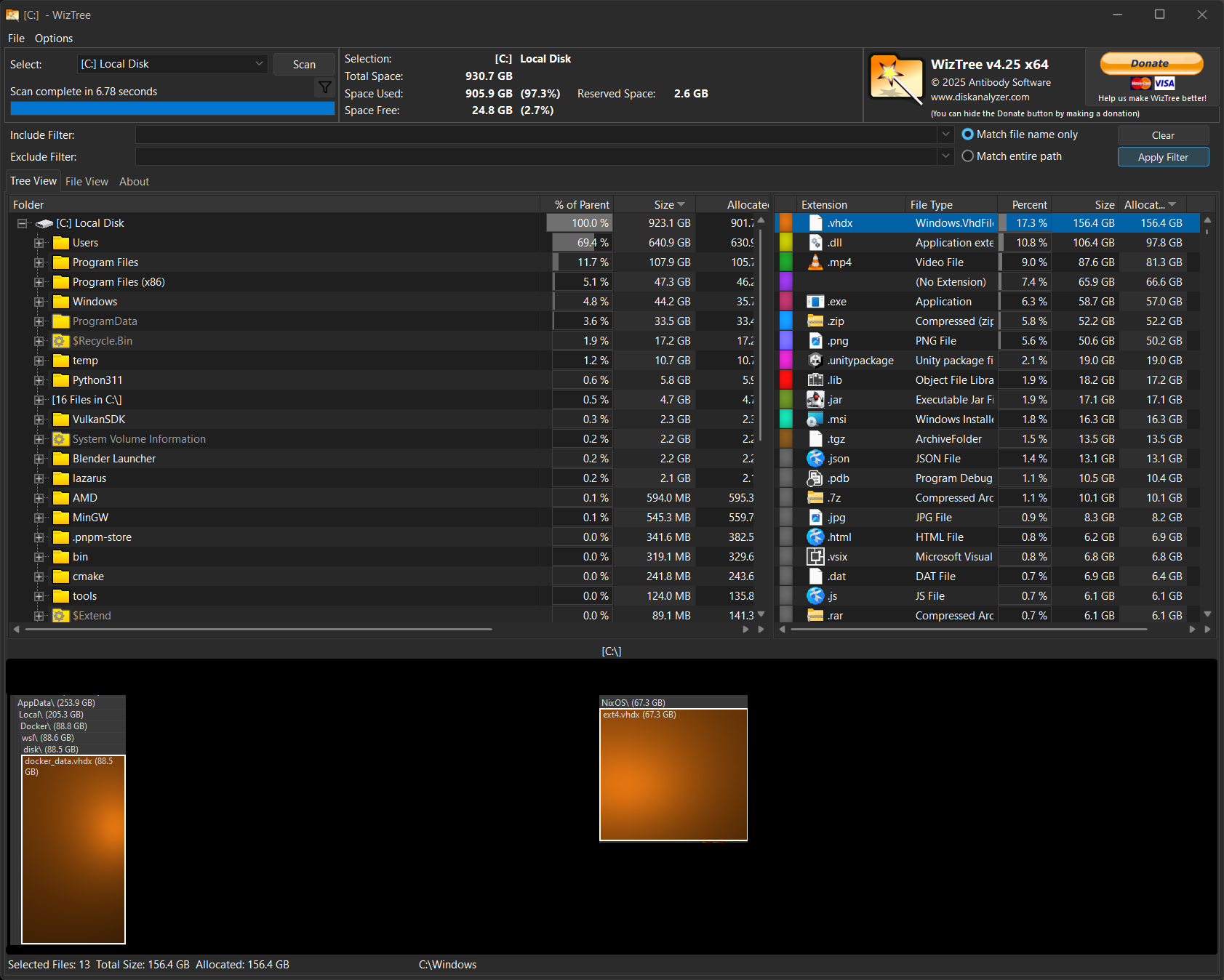
right click > Copy Path- Back to creating the VM
- Open
- click
Use an existing virtual hard disk - put the path in location
C:\Users\Kat Sakura\NixOS\ext4.vhdxfor me
- Finish!
- almost there
right click the vm > Connect
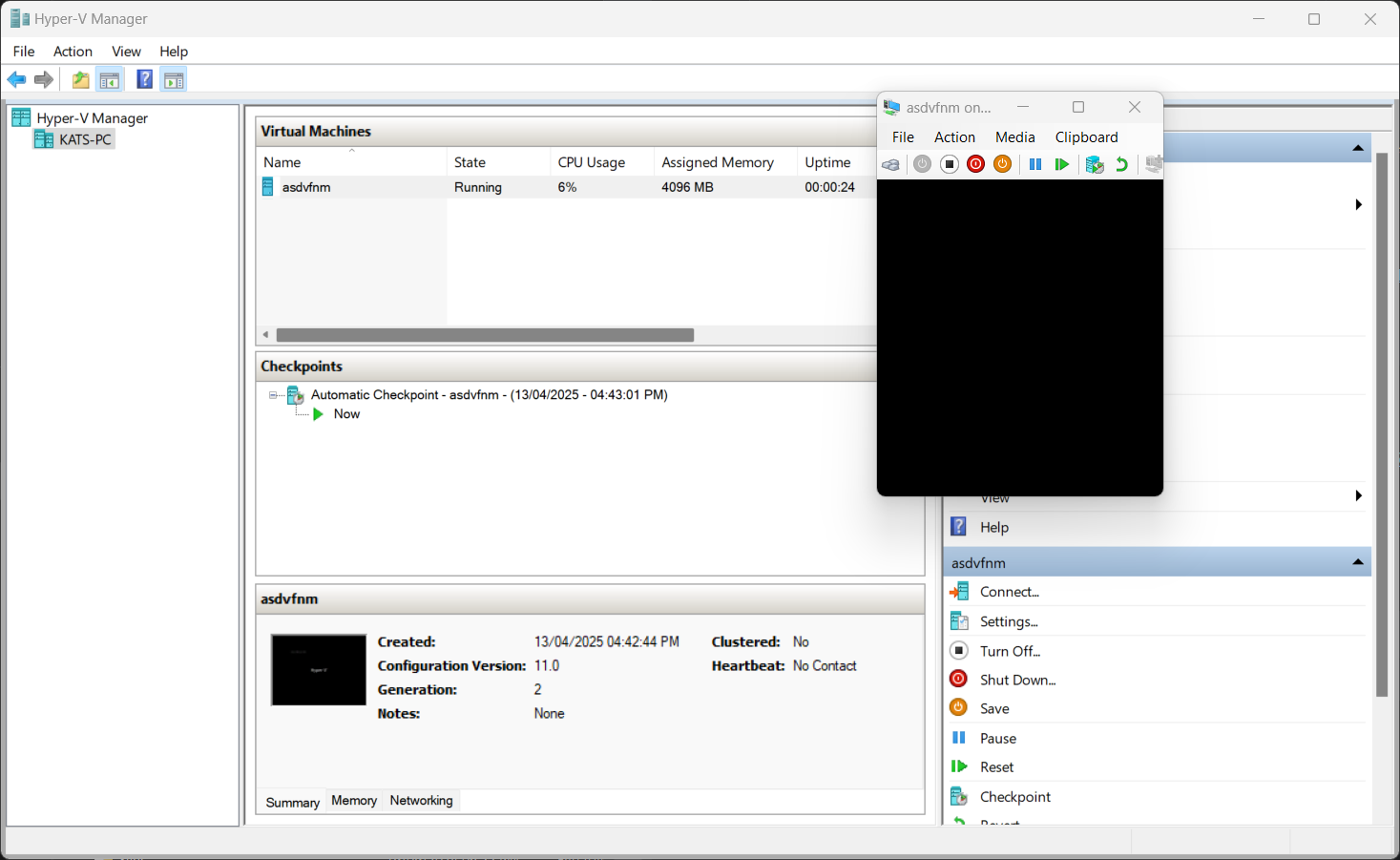
The dang thing doesn’t even show a TTY!
Oh well, then, I remembered github:nix-community/nixos-generators exists. Might as well use NixOS Generators; How hard can it be? It can’t be that bad, right? Right???
Thus, as usual, I proceeded to fuck around and find out the age-old lesson of:
Software Programming Mantra
NOTEI journaled the journey on Bluesky!
Check it out here: https://bsky.app/profile/sakurakat.systems/post/3llnz5asyms2c
trying to make a Hyper-V VM with NixOS so i can rice my laptop without turning it on
— Kathryn<'u1f338> (@sakurakat.systems) March 31, 2025 at 2:39 PMYou can also read the skeets as an article here: https://skywriter.blue/pages/did:plc:rwi65xn77uzhgyewkfbuuziz/post/3llnz5asyms2c
Enter github:nix-community/nixos-generators
nixos-generators is a project based on the Nix ecosystem, which makes it easy to create VM images, ISOs, cloud images, and a plethora of other formats.
I started by invoking nixos-generator
and passed my NixOS config by using the --flake option.
However, it kept
saying nixos/modules/virtualisation/disk-size-option.nix is missing.
Even though I passed the options through the CLI args?
Now, I’m new to flakes and Nix in general, so I couldn’t figure out why it can’t find the option.
NOTEIf you’re also new to Nix, check 1 to find resources to learn more about them.
So, I figured the best course of action would be copying the example from website, and then incrementally make changes. That is, create a minimal working config, and then adapt it to my needs.
Getting the minimal working config to work
I just copied the example from the repo.
And it worked! But then I realized I used the wrong config, I used WSL’s config instead of my laptop’s config 🤦. Well, at least I know it works now 2.
Then I made a stupid mistake.
See,
NixOS allows you to have configuration for multiple…
Let’s say… environments.
When you do nixos-rebuild test --flake . --use-remote-sudo,
the config gets selected depending on the machine’s hostname.
You can also specify
the config you want
to build by doing nixos-rebuild test --flake .#<hostname> --use-remote-sudo.
My laptop’s hostname is kats-laptop,
however, the hostname for WSL is nixos (default).
So,
the flake thought 3 I wanted to build the target using nixos’s config,
but, there was no config for nixos.
So, I just had to mention the hostname
4.
Also, the #<hostname> part isn’t limited to NixOS configs.
In general, you use it to select a target.
If you’ve used the nix shell nixpkgs#<app> command,
you’re selecting a target to build and expose to the shell.
Another place
you might’ve chosen is
when you run nix build github:<owner>/<repo>#<branch>.
The thing after # is the output from the flake.
Recently,
I had
to update github:MarceColl/zen-browser-flake,
so it builds the latest version of the Zen browser.
In the flake,
you can select if you want to use the build optimized
for newer systems, or the compatibility one.
The way you chose is by either using #specific,
or #generic.
If you don’t specify, the flake defaults to specific.
(You can read the short thread about the process on Bluesky 5)
While trying to get the VM image to build, at some point, I went from
trying
to build the hyperv target
to trying to build the install-iso-hyperv.
As the name suggests, install-iso-hyperv
builds an ISO instead of a Hyper-V image.
(btw, the size of the ISO was ~2.6 GiB).
I can’t just load the ISO in the Hyper-V manager.
So, it’s time to remake it with the hyperv target.
I was also unsure if 20 GiB would be enough for the VM, so I bumped it up to 40 GiB (changing multiple variables at once is bad, I know).
Image? ISO? Does it matter?
Let’s talk about the ISO first. If you’ve ever installed Linux on you pc, you might’ve noticed that you can just use your pc. You don’t need to install Linux to use it. This feature is called LiveISO (or live CD, read more on wikipedia:Live_CD). Some distros can run off a USB, some are here 6.
The ISO I just made was a LiveISO. I would need to install it to use it in the VM.
Installing an operating system in one VM?
That’s fine.
But at least for me,
I feel like the point of using nixos-generators is to automate
the creation of VMs.
Creating an image means I can load the “VHDX” file as the VM’s storage, I would still need to allocate CPU, Memory, configure networking, etc, but that work can be automated (see: learn.microsoft.com: Working with Hyper-V and Windows PowerShell and 7).
Why go through so much trouble?
VMs are already useful, but if you can automate them they’re even more useful. Some examples I can come up with are:
- Integration testing
- Test your whole application
- You get a litter-free environment to test your application
- https://nix.dev/tutorials/nixos/integration-testing-using-virtual-machines.html
- Test your whole application
- Malware Analysis and pentesting
- You can harden your image once, and then replicate it every time.
- Don’t need to worry about the malware infecting the host machine 8.
- Different architecture
- You can test your application for different CPU architectures
- I have an
x86_64cpu, I can create a VM withaarch64cpu to check if the application behaves as expected.
- I have an
- You can test your application for different CPU architectures
- Different operating system
- Like the “Different architecture” points, you can install a different operating system and check your application there.
- I have a Windows machine (therefore Hyper-V), and I can run check my application in Linux.
- Like the “Different architecture” points, you can install a different operating system and check your application there.
- Lab environments
- Create preconfigured environments where you can’t uninstall or install anything for learning purposes.
- I required one when I was preparing for
RHCSAandRHCE
Back to failing to build
I thought that changing the image size to 40 GiB was the problem, so I changed it back to 20 GiB. I can just increase the disk size in Hyper-V Manager.
The build failed again. I checked the logs and found this:
Model: (file) Disk /build/nixos.raw: 4295MB Sector size (logical/physical): 512B/512B Partition Table: gpt Disk Flags: Number Start End Size File system Name Flags 1 8389kB 269MB 261MB fat32 ESP boot, esp 2 269MB 4294MB 4024MB ext4 primary
— Kathryn<'u1f338> (@sakurakat.systems) March 31, 2025 at 6:05 PM
Lead astray
Let’s talk about the assumptions I made that turned out to be wrong.
WSL’s disk size
I thought WSL had a limited disk size, and while building the 40 GiB image, I was running out of space.
But that doesn’t make any sense. WSL’s disk should be big enough. In fact, it should be able to expand till there’s no space left on the physical disk.
If I run df -h
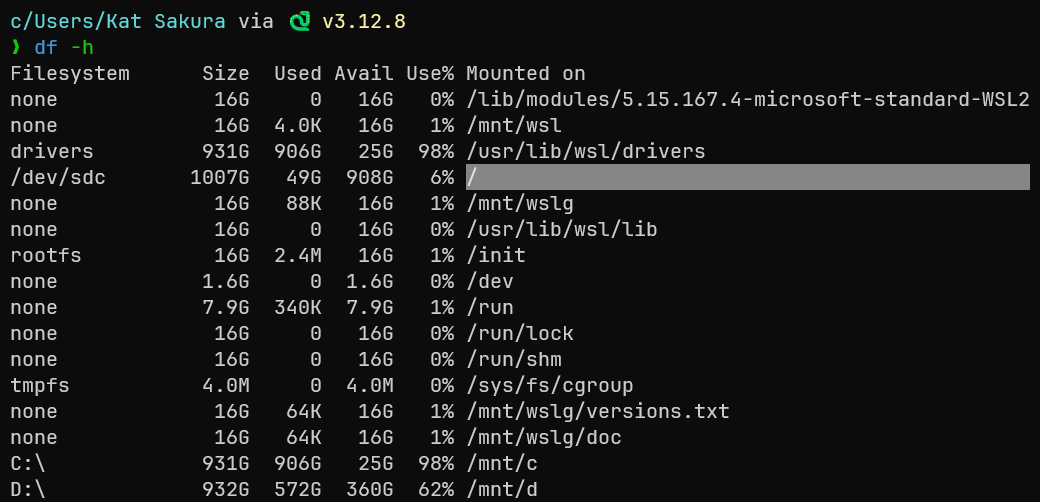
Seems like by default windows assigns 1007 GiB to the disk.
Unit for virtualisation.diskSize
I thought 20 * 1024 for virtualisation.diskSize meant 20 MiB and not 20 GiB.
This feels wrong,
why would the example on nixos-generators’ GitHub use 20 MiB?
So, I changed it to 200 * 1024, but it still failed.
So,
I assumed wrong, and my initial understanding was correct.
It was 20 GiB.
NixOS’ build sandbox ran out of space
Nope, don’t know why I thought this.
Making it easier to debug
I dug around and changed the build directory to be in the Windows partition, so space would not a concern. This also had the side effect of making it simpler for me to debug the build.
i can pass options to the nix build system via `--option` nix.dev/manual/nix/2... and then, man.archlinux.org/man/nix.conf...
— Kathryn<'u1f338> (@sakurakat.systems) March 31, 2025 at 6:15 PM
[image or embed]
And I got a different error!
error: builder for '/nix/store/viir73fa9wxrbp4y18yad03nzp82bhjr-hwdb.bin.drv' failed with exit code 1
error: 1 dependencies of derivation '/nix/store/6g53c6j7nhs4ngy4fs1hk8sgi3hkli2i-etc.drv' failed to build
note: keeping build directory '/mnt/d/build-dir/nix-build-initrd-linux-6.12.21.drv-0/build'
error: 1 dependencies of derivation '/nix/store/xlfbh71qyiwbb00k9xg6bmimqqmip75q-nixos-system-kats-laptop-hyperv-25.05.20250330.52faf48.drv' failed to build
error: 1 dependencies of derivation '/nix/store/bk0kb7mp9kswp6kvnrlqqnmd7fxb1cvh-nixos-hyperv-hyperv-25.05.20250330.52faf48-x86_64-linux.drv' failed to buildI checked the folders and found out the files are empty!
HUH? Why???
I spent a bit of time just tweaking things and asking around. However, I didn’t find anything. The exit code wasn’t in nix.dev: nix-build | Section: Special exit codes for build failure.
Giving up and creating an issue
I created an issue on GitHub.
Then, while trying to create the minimal reproducible configuration,
I reverted the build-dir option, AND THE IMAGE SUCCESSFULLY BUILD.
So the thing I did to debug easier made the build fail.
Why was it a mistake?
Windows’ permission system is different compared to Linux, and they’re not intercompatible.
You can read more about the file permission stuff here
nixos-generate was trying to add permissions to the files, but kept failing because Windows doesn’t talk the same language.
During the confusion, I also managed to fix the diskSize issue.
The fix
add
{
virtualisation.diskSize = 20 * 1024;
}To the modules array,
around here
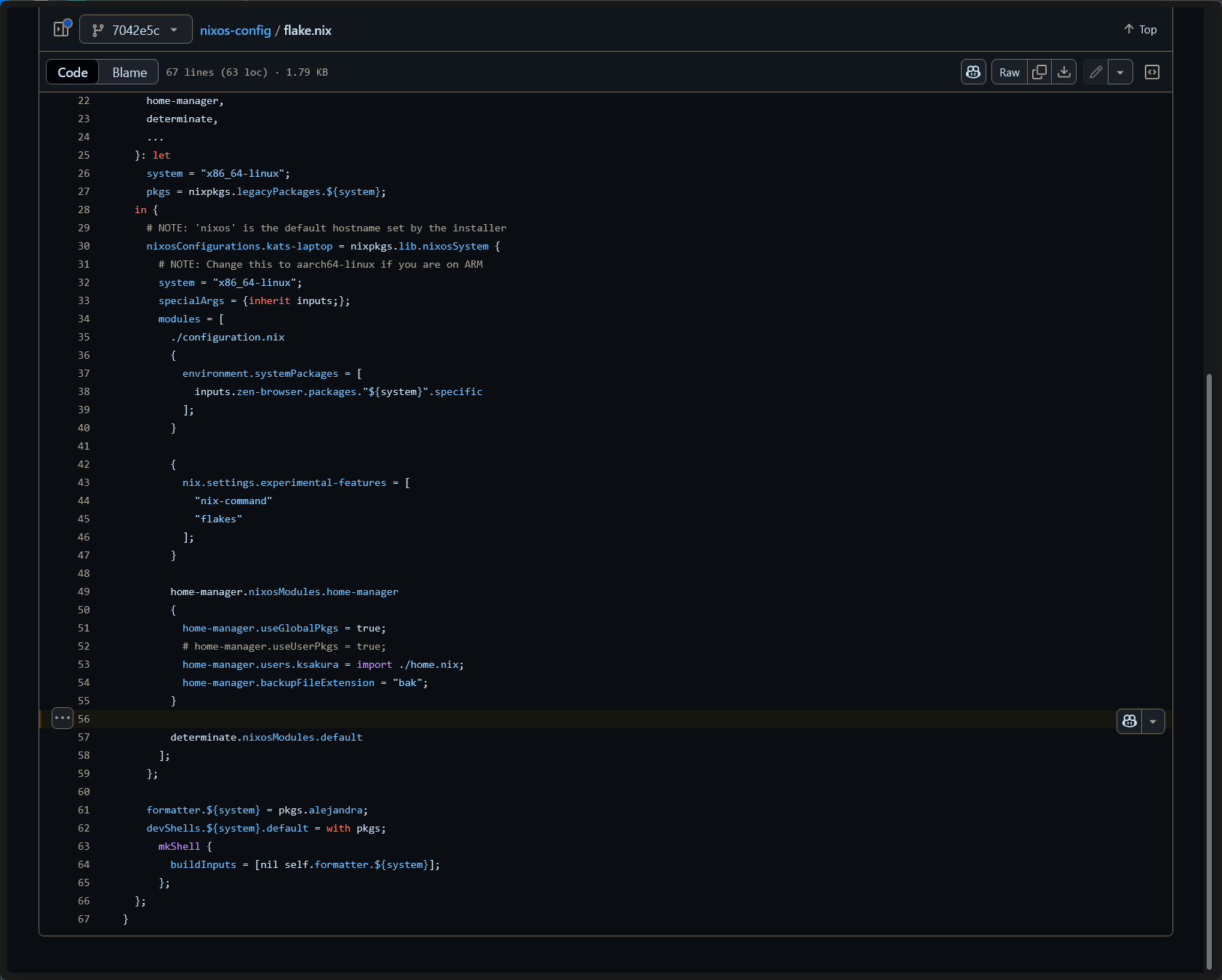
Build success
I copied the successful build from the Nix store to Windows.
When I tried to load it as a VM
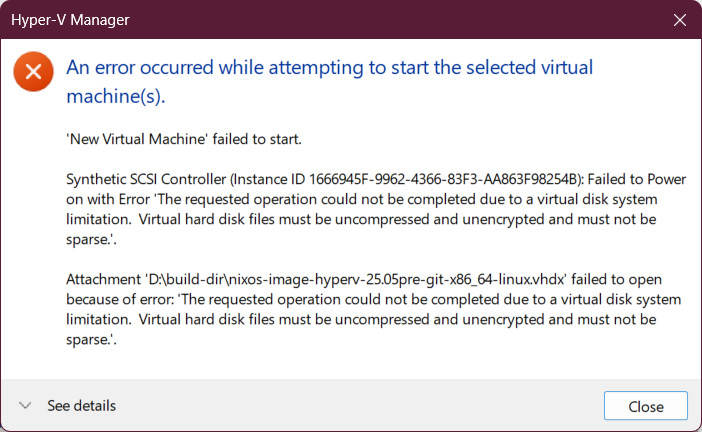
Let’s read this error.
- VM failed to start.
- Something about limitations
- “disk file must be
uncompressedandunencryptedand must not besparse”uncompressed: I compress my disks, so I know how to solve that.unencrypted: I don’t think this should be a problem. I don’t have BitLocker on.sparse: I’m not even sure how I’d solve it, maybe the Hyper-V Manager has some tool I can use.
OK, let’s decompress it first.
right click file > properties > advanced > uncheck Compress contents to save disk space
Next error:
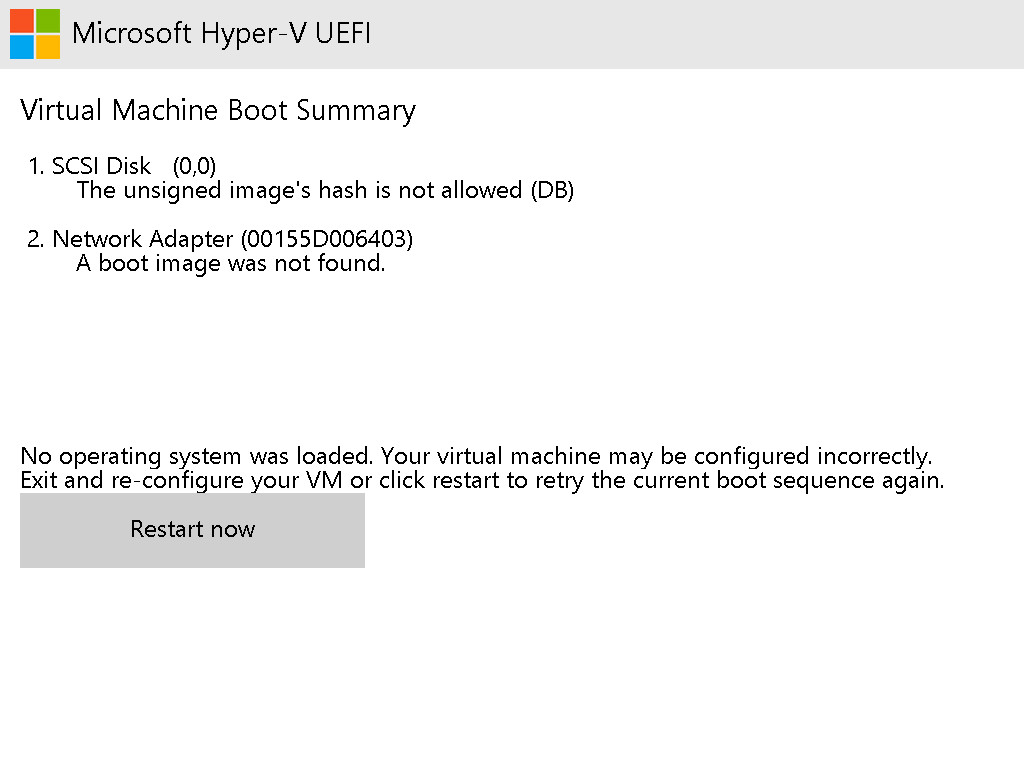
- “No operating system was loaded.
Your virtual machine may be configured incorrectly.
Exit and re-configure your VM or click restart to retry the current boot sequence again.”
- Hm, that doesn’t tell much; let’s read the earlier stuff.
- “The
unsigned image's hashis not allowed (DB)”- Oh, I think I know what’s wrong:
secure boot!
- Oh, I think I know what’s wrong:
right click vm > settings > Security > uncheck 'Enable Secure Boot'
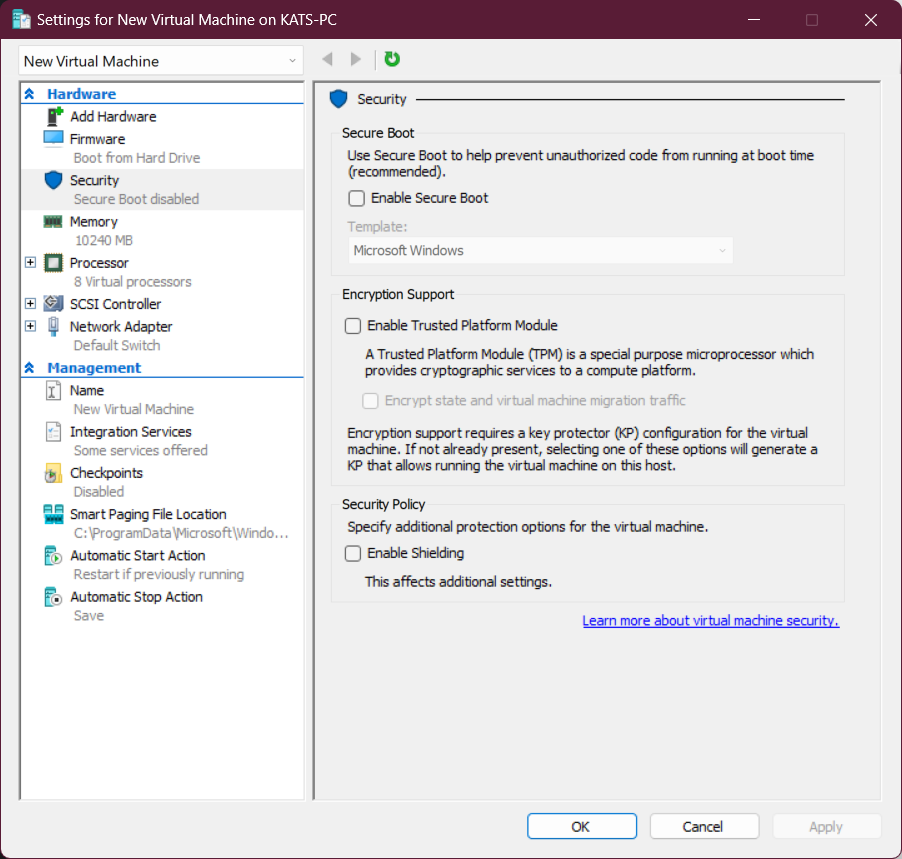
VM booted successfully
I checked the VHDX file NixOS Generators created and saw it was 4 GiB.
Then, the realization hit me. The error I saw in the #lead-astray section was telling me that the VHDX file was 4 GiB, and not all the various things I thought it was.
Struggles with logging in as ksakura
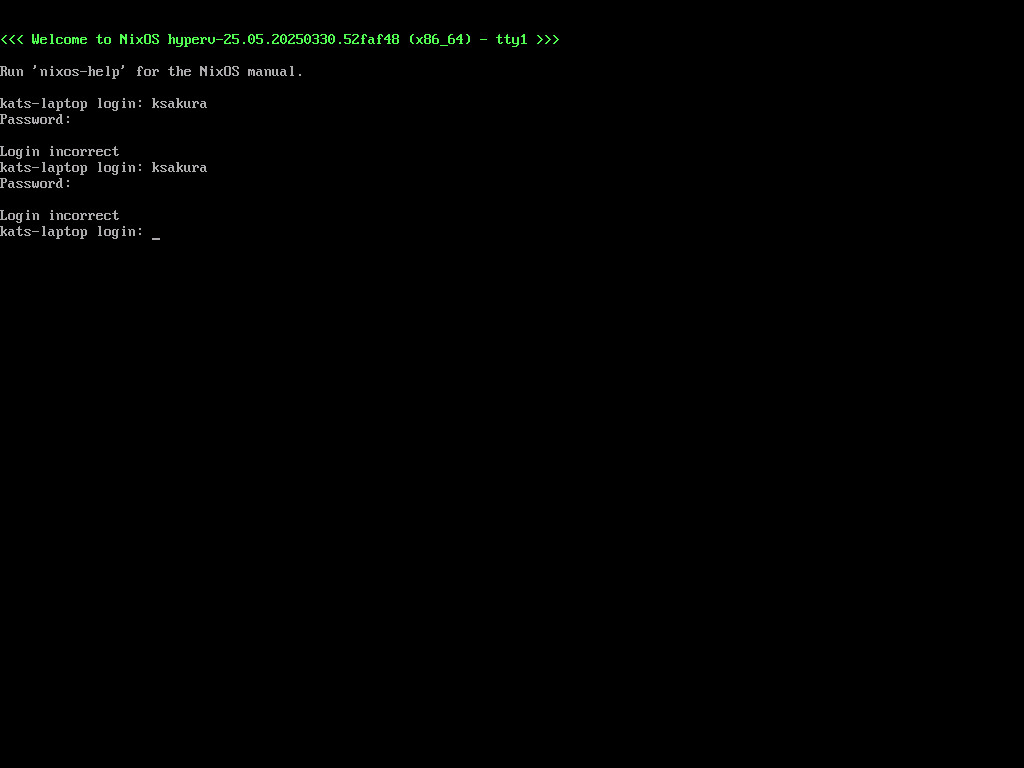
A meme about NixOS is that, everything is declarative, except the installation process.
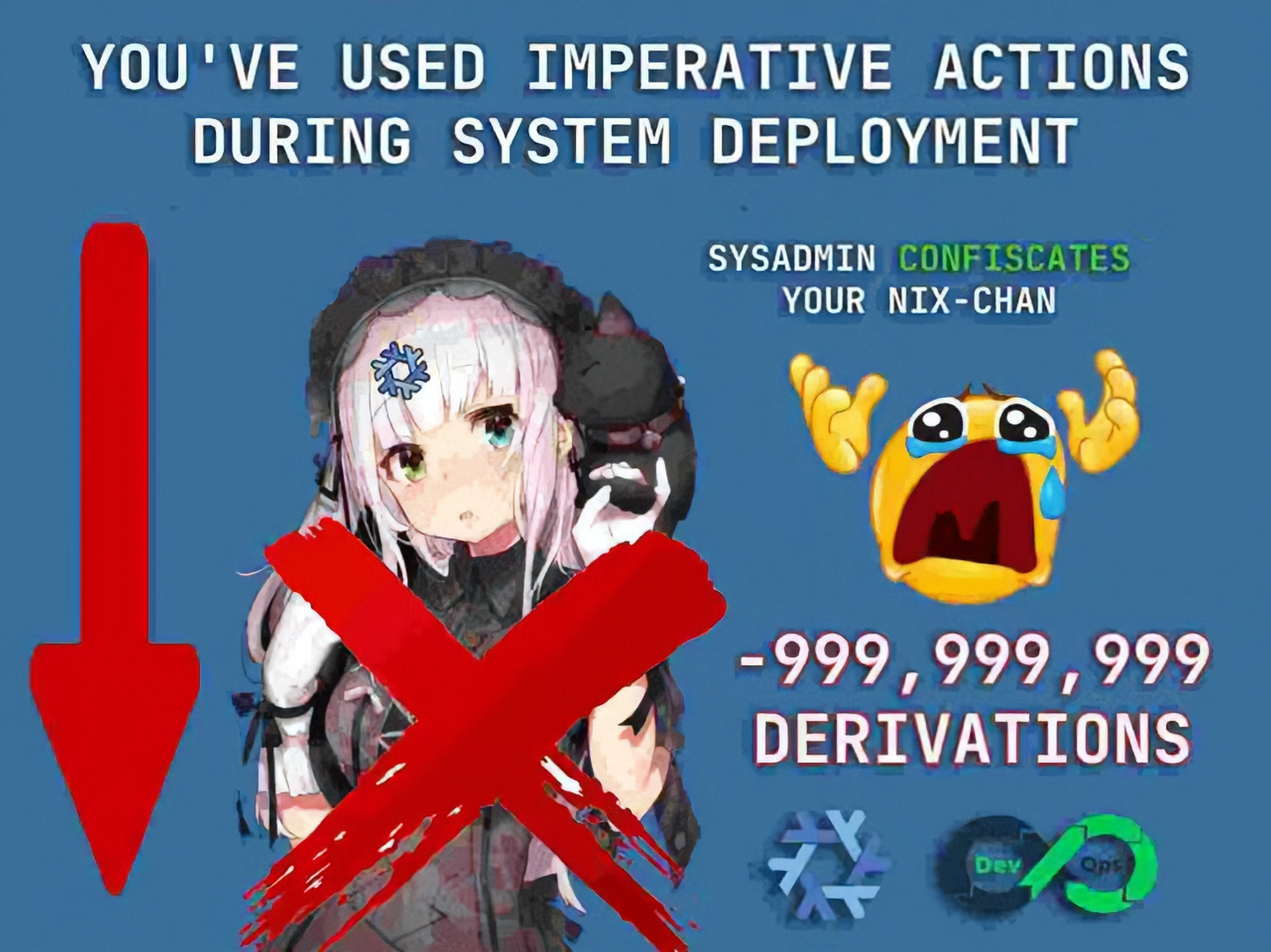 (src: https://youtu.be/nLwbNhSxLd4?list=TLPQMTQwNDIwMjVqtjGiwPFIvg&t=759)
(src: https://youtu.be/nLwbNhSxLd4?list=TLPQMTQwNDIwMjVqtjGiwPFIvg&t=759)
Part of the answer is on mynixos.com/nixpkgs/option/users.users.<name>.initialPassword,
“If none of the password options are set,
then no password is assigned to the user,
and the user will not be able to do password-based logins.”
And the rest is on mynixos.com/nixpkgs/option/users.users.<name>.hashedPassword
”To generate a hashed password run mkpasswd.”
Solution
mkpasswd <password>output:
$y$j9T$MxmF8OTQHxbHHSRiBN6x5.$l4pf7mt76eBt6NWeyW1t4fM0fdQlWRovwtuwS43kYXBUse the above hash for the hashedPassword
Why not users.users.<name>.initialPassword?
insecure lol
Successfully logged in
HELL YEAH
— Kathryn<'u1f338> (@sakurakat.systems) April 1, 2025 at 2:25 PM
[image or embed]
Removing the errors
I had errors in nushell,
and Hyprland because the config files were for the older version of the programs.
See, while I was debugging, I ran nix flake update,
which pulled down the latest version of nixpkgs,
and thus, updated the packages.
I “just”
have
to replace the current flake lock file in the VM with the one from my laptop.
No config files
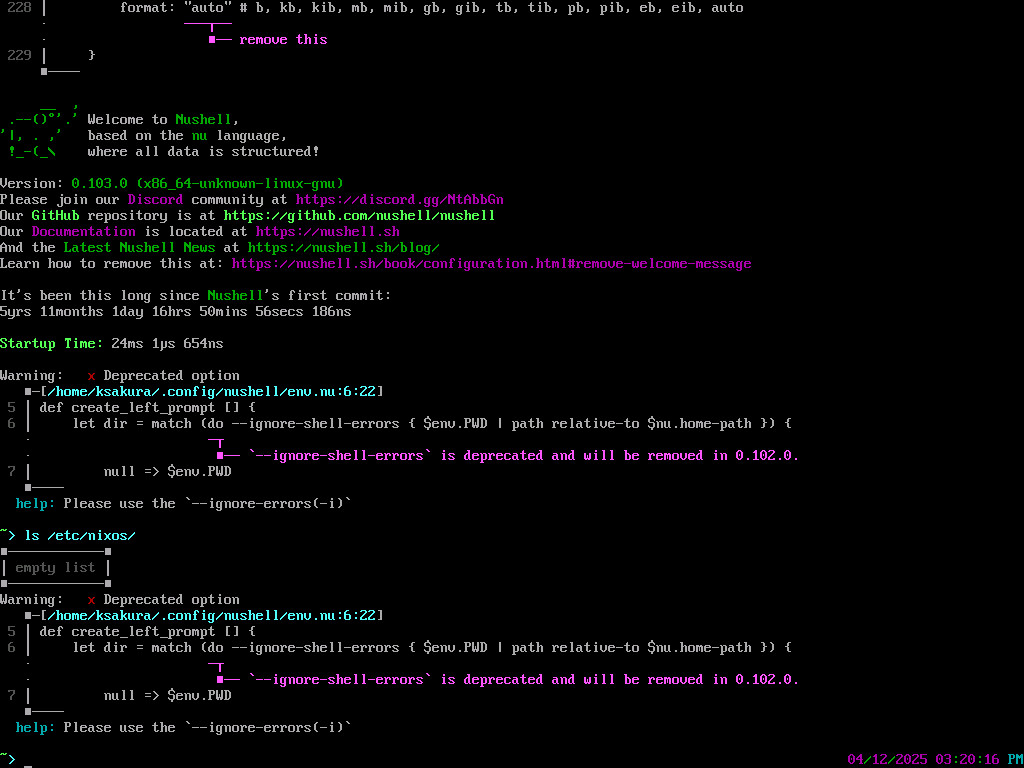
ls /etc/nixos/Empty ListHuh, that’s concerning. I didn’t run the installer, so I guess the config files weren’t generated.
But, at this point, I just want to get done with this project. Also, I’m pretty sure there’s already a way to copy over those files, I just don’t want to learn about it right now.
Solution
- Run
nixos-generate-configinside the VM. - Clone my laptop’s config from GitHub.
- Replace the
hardware-configuration.nixfrom my laptop with the one [Step 1] generated. nixos-rebuild test --flake . --use-remote-sudo
Why just hardware-configuration.nix?
nixos-generate-config creates two files
configuration.nix- all the software related configuration
hardware-configuration.nix- all the hardware related configuration
hardware-configuration.nix is specific to each device
(example: it has configuration for /etc/fstab, and kernel modules).
You can’t reuse it for other machines.
On the other hand, configuration.nix
has packages, users, Wi-Fi settings, etc.
Everything you would edit manually to set up your device.
Splitting the config into these two parts means
you can just swap out the hardware-configuration.nix from someone’s dotfiles,
and everything else should be handled by nix.
I also have a file called home.nix,
which has the configuration for
atuin,
nushell,
Hyprland,
helix,
etc.
Everything specific to MY needs.
NixOS doesn’t handle this tho.
There’s another module called home-manager
(manager for your user’s home folder /home/{user})
which handles this.
So if you want, you can just use my home.nix,
and then you’ll get the setup for my editor, terminal and WM.
Anyway, in the end,
to set up the VM as close to my laptop as possible,
I just had
to swap out the machine specific hardware-configuration.nix.
More problems
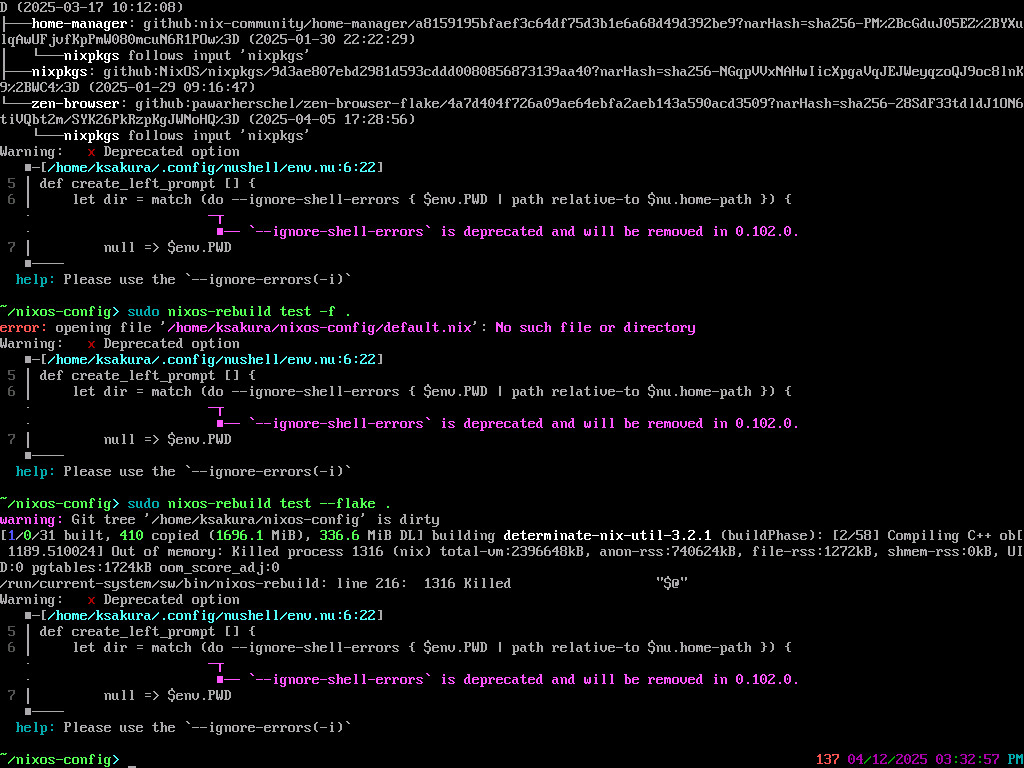
- “building
determinate-nix-util-3.2.1”- Problems with determinate nix?
- “
Out of memory: Killed process 1316 (nix)”- Out of RAM…? That shouldn’t be the case.
Whatever, let’s just remove determinate nix for now. Adding it back is easy enough.
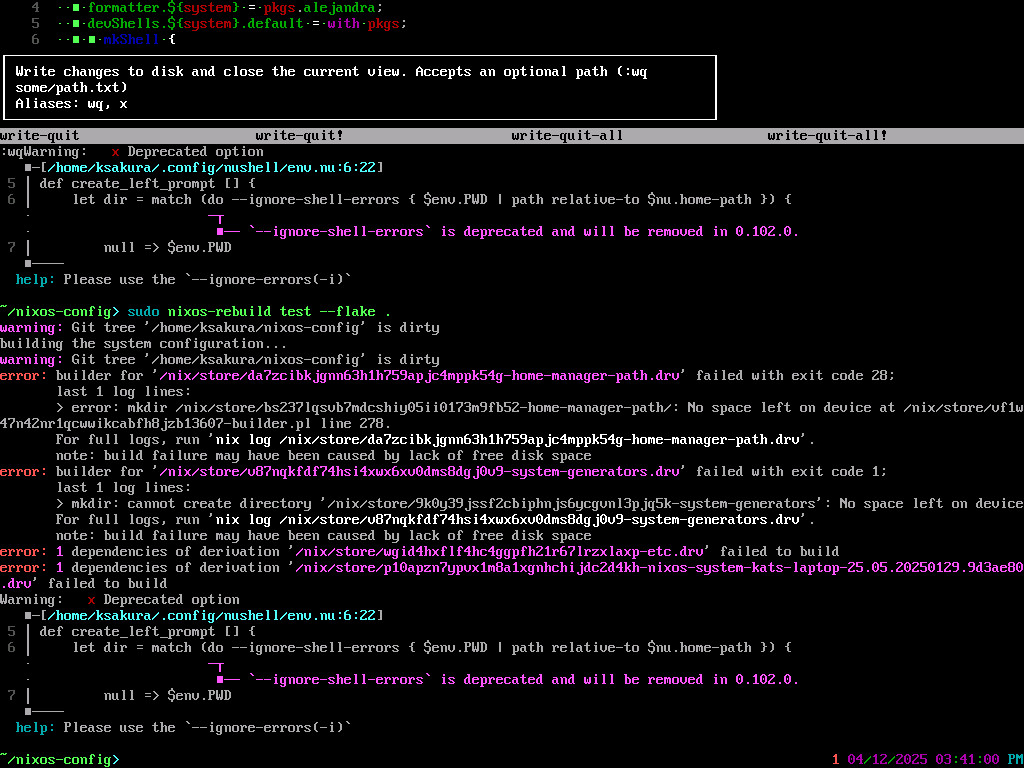
- “mkdir: cannot create directory '
': No space left on device”- Oh, OK, let’s run
df -h
- Oh, OK, let’s run
df -h reported 100% used on /
Easy, just increase the disk space.
file > settings > hard drive > edit > expand disk
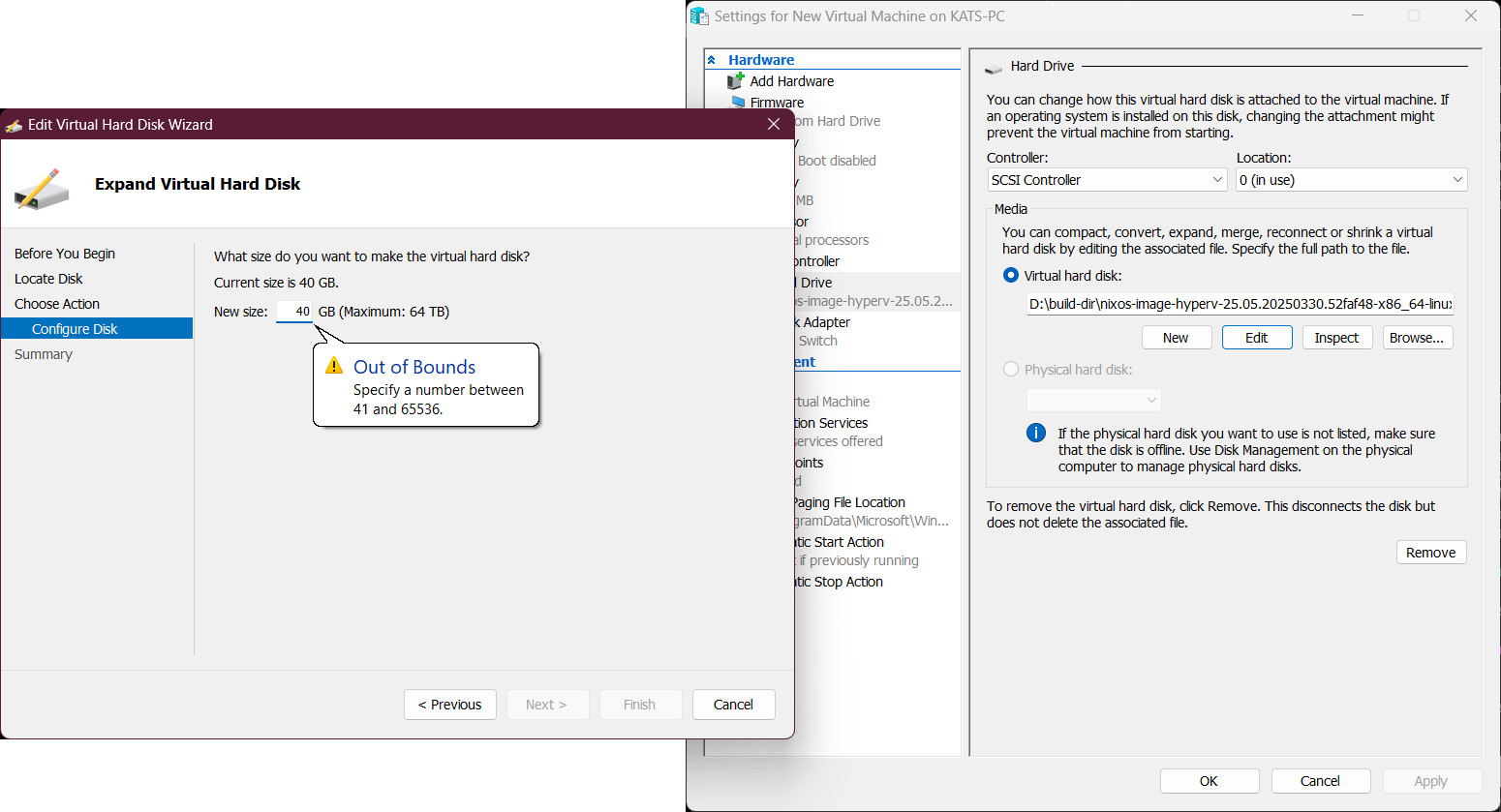
NOTEignore the error for Out of Bounds I took the screenshot after resizing and checking if it works.
Final stretch
- Reboot the VM
nixos-rebuild test --flake . --use-remote-sudo
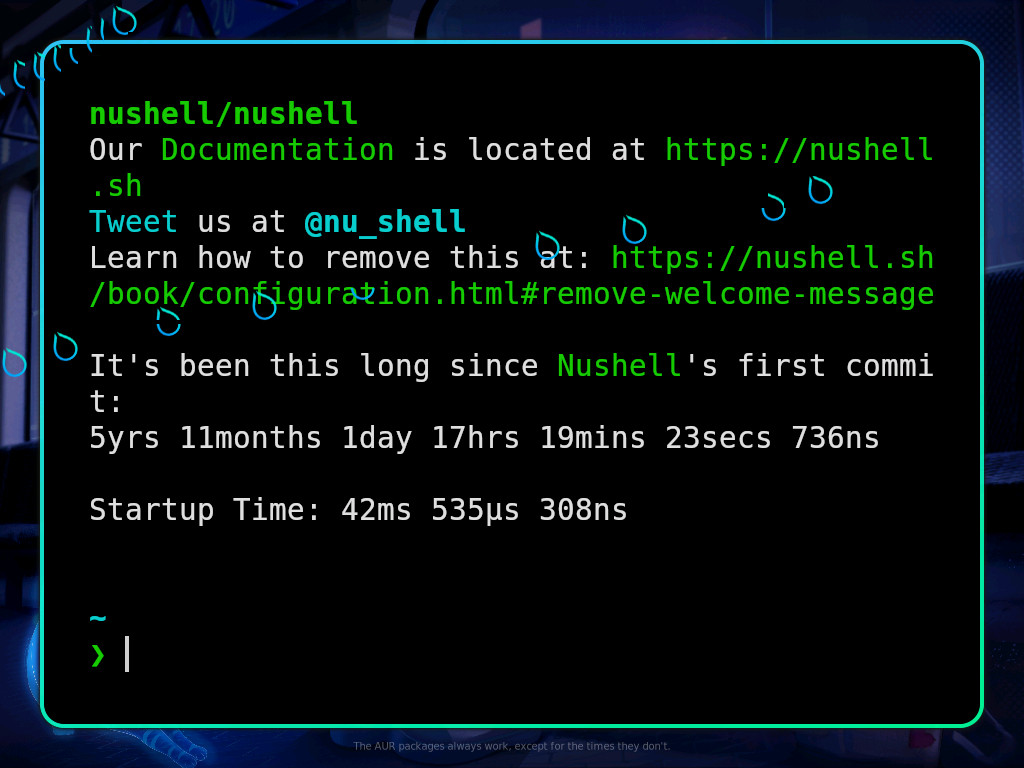
Success!
The glitchiness is because Hyperland doesn’t like being run in a VM.
Reason: “YMMV, this is not officially supported.”
From: wiki.hyprland.org:Getting-Started/Installation | Section: Running In a VM
Taken on 2025-04-24.
Checking the number of generations
Restart the VM.
And now there are more generations!
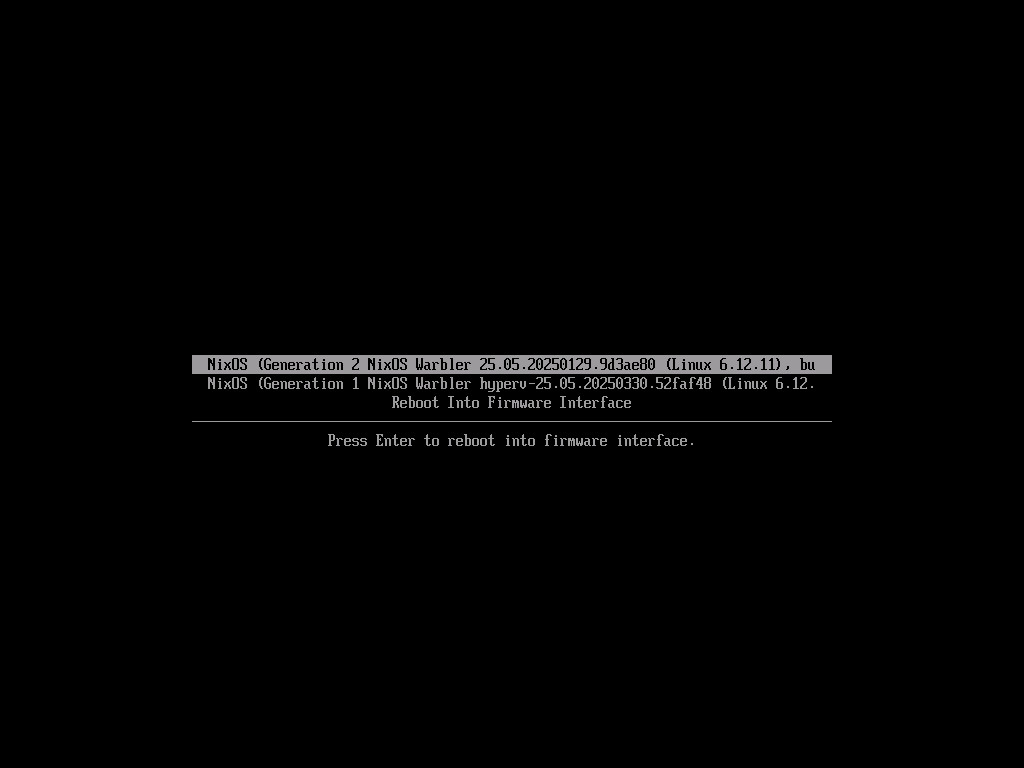
Now, bring back determinate nix, and it builds successfully!
determinate-nix says hello 🐱
— Kathryn<'u1f338> (@sakurakat.systems) April 12, 2025 at 4:13 PM
[image or embed]
The End (for now)
I now have a working VM where I can experiment.
But was it worth it?
Not really.
Do I regret going through all this effort?
Not at all.
I actually tried
to rice my laptop when I had nothing else I wanted to do.
But it just didn’t feel worth it.
It takes so much time,
and while I don’t like using Hyprland (due to the author),
it is just not worth it to switch to Niri, at least for me.
I do eventually want to update to newer packages but that’s a thing for later.
I can also use the VM to modularize my config.
The flake.nix File
This is not perfect or good, but I got it to work, it’s good enough for now.
{
inputs = {
# NOTE: Replace "nixos-23.11" with that which is in system.stateVersion of
# configuration.nix. You can also use latter versions if you wish to
# upgrade.
nixpkgs.url = "github:NixOS/nixpkgs/nixos-unstable";
home-manager = {
url = "github:nix-community/home-manager";
inputs.nixpkgs.follows = "nixpkgs";
};
nixos-generators = {
url = "github:nix-community/nixos-generators";
inputs.nixpkgs.follows = "nixpkgs";
};
};
outputs = inputs @ {
self,
nixpkgs,
home-manager,
nixos-generators,
...
}: let
system = "x86_64-linux";
pkgs = nixpkgs.legacyPackages.${system};
in {
# NOTE: 'nixos' is the default hostname set by the installer
nixosConfigurations.kats-laptop = nixpkgs.lib.nixosSystem {
# NOTE: Change this to aarch64-linux if you are on ARM
system = "x86_64-linux";
# extraSpecialArgs = {inherit inputs;};
modules = [
./configuration.nix
{
nix.settings.experimental-features = [
"nix-command"
"flakes"
];
}
home-manager.nixosModules.home-manager
{
home-manager.useGlobalPkgs = true;
# home-manager.useUserPkgs = true;
home-manager.users.ksakura = import ./home.nix;
home-manager.backupFileExtension = "bak";
}
{
virtualisation.diskSize = 20 * 1024;
}
];
};
formatter.${system} = pkgs.alejandra;
devShell = with pkgs;
mkShell {
buildInputs = [nil self.formatter.${system}];
};
};
}Questions people have asked me
Why not just use docker?
The whole shtick of NixOS is perfect reproducibility down to the hash (that’s why I got excited when I got a different hash here 9).
This is done by putting every single dependency
and describing every step required in a file
(flake.lock if you’re using flakes).
It’s kinda like docker,
but they’re different,
and,
also there are reasons to use nix instead of docker
(watch Matthew Croughan’s “Use flake.nix,
not Dockerfile” 10 to learn more).
It’s
like if Dockerfile had a lockfile
to freeze dependencies at a specific version (not too dissimilar to Cargo.lock / pnpm-lock.yaml).
My experience with Docker is that when it works, it’s great, its almost invisible but, when it doesn’t, it’s really bad.
I’m not sure about you,
but there have been times
when I got happy because
I can just use a docker container to run a program
(for example some ML program),
and then it turns out the Dockerfile used to build the container had ubuntu:latest,
and then I have to debug the container,
and figure out how to make it work.
Which means
it goes from a 5—10 minute task
to half a day of debugging.
Nix adds complexity to the process, but so far, I’ve felt like it’s worth the additional complexity.
- Link to the first skeet:
- https://bsky.app/profile/sakurakat.systems/post/3llnz5asyms2c
-
trying to make a hyperv VM with nixos so i can rice my laptop without turning it on
— Kathryn<'u1f338> (@sakurakat.systems) March 31, 2025 at 2:39 PM
- Read the thread on Skywriter.blue:
Proofreaders
Divyesh Patil
Andrew
Garnet
- Opted out of sharing socials
Updates
2025-05-12
Removed the last name from Andrew’s name
2025-05-06
Updated category to Tools
Footnotes
Footnotes
-
In no particular order
- https://youtu.be/JCeYq72Sko0
- https://youtu.be/S3VBi6kHw5c
- https://youtu.be/ACybVzRvDhs
- https://youtu.be/ylL6CFEw0Ck
- https://youtu.be/5D3nUU1OVx8
- https://youtu.be/RoMArT8UCKM
- https://youtu.be/CwfKlX3rA6E
-
I had some errors here after I changed it to my laptop’s config, but I didn’t record what the errors were 🤦🤦🤦. ↩
-
I’m treating the flake like a human, also called as personifying. (“to conceive of or represent as a person or as having human qualities or powers” from merriam-webster:personify) ↩
-
Ideally, I would have different hostnames for different machines, à la
kats-laptop,kats-wsl,kats-rpi,kats-hyperv-vm. So that config flake is modular, this allows you to have a single config flake, which you can push to GitHub or some other place.Now, I do want to modularize my config, I’m just being lazy because it works good enough. ↩
-
↩My pc is in quarantine rn because of some RAM issues. I spent the whole day just lazying around and relaxed for once, took naps, etc.
I suddenly remembered that I have a laptop I can use instead of bedrot.
Downloaded zen using github.com/MarceColl/ze…
— Kathryn<‘u1f338> (@sakurakat.systems) April 5, 2025 at 11:36 PM
[image or embed] -
- Tails
- wikipedia:Tails_(operating_system)
- Quote from Wikipedia
security-focused Debian-based Linux distribution aimed at preserving privacy and anonymity against surveillance
- wikipedia:Tails_(operating_system)
- PuppyLinux : HomePage
- wikipedia:Puppy_Linux
- Quote from Wikipedia
light-weight Linux distributions that focus on ease of use and minimal memory footprint
- wikipedia:Puppy_Linux
- GNOME Partition Editor
- wikipedia:GParted
- Quote from Wikipedia
used for creating, deleting, resizing, moving, checking, and copying disk partitions and their file systems
- wikipedia:GParted
- Tails
-
$VMName = "VMNAME" $VM = @{ Name = $VMName MemoryStartupBytes = 2147483648 Generation = 2 NewVHDPath = "C:\Virtual Machines\$VMName\$VMName.vhdx" # <- here NewVHDSizeBytes = 53687091200 BootDevice = "VHD" Path = "C:\Virtual Machines\$VMName" SwitchName = (Get-VMSwitch).Name } New-VM @VM(From learn.microsoft.com: Working with Hyper-V and Windows PowerShell | Section: Create a new virtual machine on 2025-04-24)
By pointing
NewVHDPathto the created image, you can make a new VM with NixOS already installed. ↩ -
You can turn this into a service by selling hardened VMs for testing malware. Network Chuck has done a similar thing, but he did browser instead of a full-blown VMs. ↩
-
↩DIFFERENT HASH
— Kathryn<'u1f338> (@sakurakat.systems) April 1, 2025 at 2:13 PM - ↩
